Loading... ## 介绍 本QQ一键互赞机器人插件使用平台为[酷Q][1] 【并非对接互赞宝平台,互赞后端自营】 【温馨提示:免费的Air版本请勾选二维码转链】 插件无内置更新,无任何授权,可以免费使用,更新版本于本页面发布,记得关注哟! ## 插件下载 <div class="tip inlineBlock success"> [蓝奏云下载][2] </div> ## 更新日志 | 日期 | 版本 | 更新内容 | | - | - | - | | 2020/04/18 | 0.01 | 群内发送“一键互赞”即可<br>群内发送“关闭互赞”可退出<br>主人私聊授权,口令:修改授权群号 | ## 具体功能 QQ一键互赞插件:扫码后台自动互赞,并非对接互赞宝平台,互赞后端自营,插件更新请关注本页面。 <div class="tip inlineBlock success"> 还是不会用可以加群体验插件:596178335 </div> ## 界面 (大同小异) 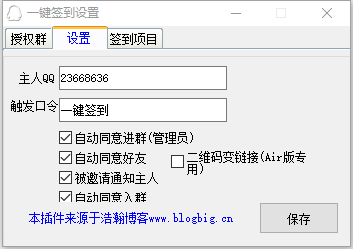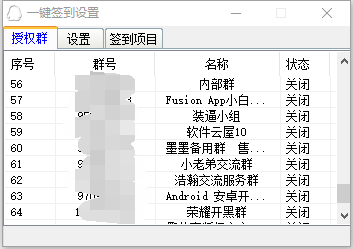 ## 插件合集 <div class="preview"> <div class="post-inser post box-shadow-wrap-normal"> <a href="https://www.blogbig.cn/archives/robot.html" target="_blank" class="post_inser_a no-external-link no-underline-link"> <div class="inner-image bg" style="background-image: url(https://image.blogbig.cn/2019/11/23/1574513910.png);background-size: cover;"></div> <div class="inner-content" > <p class="inser-title">企鹅助手官方机器人插件</p> <div class="inster-summary text-muted"> 介绍本机器人插件使用平台为CAT框架目前功能包括QQ一键签到,QQ超级萌宠,QQ透明头像,拒绝添加,空白昵称,资料... </div> </div> </a> <!-- .inner-content #####--> </div> <!-- .post-inser ####--> </div> 本插件原创,转载请注明出处! [1]: https://www.blogbig.cn/go/OSOWvuCq/ [2]: https://www.blogbig.cn/go/a1q0CpgP/ [3]: https://image.blogbig.cn/2020/02/21/1582300075.png [4]: https://image.blogbig.cn/2020/02/21/1582300085.png 正文到此结束 最后修改:2020 年 07 月 26 日 © 允许规范转载 打赏 赞赏作者 支付宝微信 赞 如果觉得我的文章对你有用,请随意赞赏
6 条评论
为什么机器人发的链接进去都是已停止访问该页面
网址被拦截没办法,开通pro吧
发了授权语机器人也没有回复
谢谢
我的已经设置授权了,但是发一键互赞却没有
我是Alr版的
如果酷Q日志正常就没问题,日志没有或者其他情况可以加群反馈
软件怎么下载不了